WhatsApp is the world’s most popular messaging app for sending instant text messages, images, document and audio files. In this article, we are sharing tricks to make WhatsApp account with U.S. number free and easily from anywhere within less than 5 minutes.
The best thing is that using this trick you can create not only WhatsApp account but also other social media accounts like Facebook, Instagram etc. And you are getting the US or American number without submitting any ID proof.
Top Benefits Of Having A U.S. WhatsApp Number
The main benefit of having a US WhatsApp number is hiding your identity. If you need utmost privacy and anonymity, you must have a fake WhatsApp number. People who don’t want to share their real phone numbers, this awesome trick is for them.
How To Make WhatsApp Account With U.S. Number (+1) Free
You need to follow the step-by-step guide without any mistake to get your first US number that starts with a +1 country code. Even If you do a minor mistake, you can’t get a WhatsApp account with American number. So, read the article thoroughly to create a WhatsApp number with USA number successfully. Let’s start the process.
There are several apps that lets you get a U.S. number for free. But we suggest you use 2ndLine app.
- First download the 2ndLine App from Google Play Store.
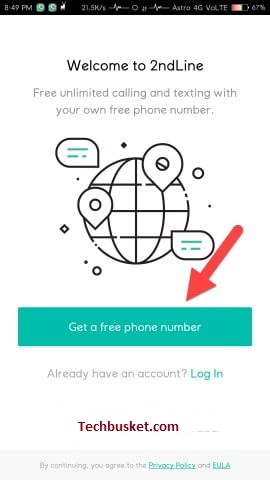
- Once the installation is done, open the app from App Drawer.
- Now tap on the “Get a Free Phone Number” button as shown below.
- After that, a new page will open where you need to enter your email and password.
- You can enter any random email ID and password as you don’t have to verify your email address.
- Now the app will ask for permissions on your smartphone. Just Tap on YES to allow all permissions.
It’s the time to select the Area Code for the US mobile number. As US is one of the biggest countries, it has multiple area codes. In this article, we will be using area code of Chicago which is 773. If you want, you can also select the area code of other cities like New York, Ohio, Las Vegas etc.
- Now click on Continue and you can see a list of 5 different numbers with the area code we provided.
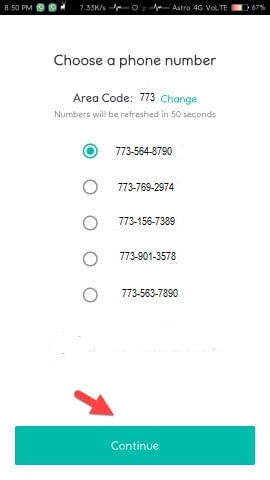
- Just select any of the number. The numbers will get refreshed automatically after every one minute.
- After selecting the number, click on Continue and you will be taken to the dashboard.
Now install any VPN app from Play Store and select the location as US. Once this is done, you are ready to create a WhatsApp account with this number. I repeat, don’t do any mistake, else you’ll not be able to create WhatsApp account with US number.
How To Create WhatsApp Account With A U.S. Number
Open WhatsApp on your Smartphone. If you already have a WhatsApp account, you can use third party apps to create dual WhatsApp. You can also install “WhatsApp for Business” to use with the US number.
- After opening the secondary WhatsApp on android smartphone, just tap on Agree And Continue.
- Now enter the number you just created. Don’t forget to select the country as United States. It’ll selected automatically as you are using a VPN. If not select it manually.

- On the next popup window, tap on OK.
Here comes the tricky part. WhatsApp will fail to send the text messages to the US number, and will display an error message. Don’t worry. You are on the right track. Just ignore the message and tap on the Call Me Button.
- Within a moment you will get a call from WhatsApp on 2ndLine app.
- Attend the call and enter the verification code in WhatsApp to verify your new account.
- Congrats! You have successfully created WhatsApp account with U.S. number.
How To Create A WhatsApp Account With U.S. Number On iPhone?
Though the process is quite similar, you have to install different apps on your iPhone to get a WhatsApp account with U.S. number. Before proceeding, make sure that you have an active internet connection.
- First, download the Primo application from the link given below.

- Now install the app on your iPhone.
- Once it is done, open the app to complete the registration process by entering your real mobile number.
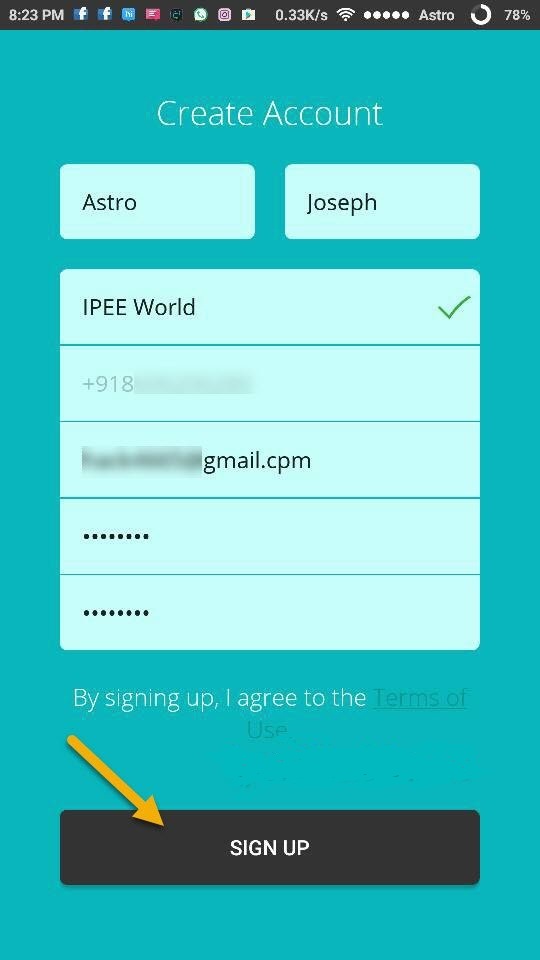
- Enter the OTP to complete the verification process.
- Now tap on the Activate button next to the “Primo US Phone Number” option.
- In the next screen, a US number will be shown for you. Just note it down.
Now, you have a U.S. number to create a WhatsApp account. If you already have a WhatsApp account on your iPhone, we suggest you to download and install “WhatsApp for business” from App Store. Once the installation is done tap on “Agree And Continue”.
You Might Like: 5 Best International Calling Apps For iPhone
You also need a VPN app to complete the process successfully. If you don’t have one, you can easily download it for free from App Store. Now open the VPN app and set the location as US.
- Now select the country as United State and enter the American number, you copied earlier from the Primo App and click on Continue.

- WhatsApp will fail to send the text message to the US number, and will display an error message. Don’t worry. You are on the right track. Just ignore the message and tap on the Call Me Button.
- Immediately you will get a call from WhatsApp on your iPhone via Primo app.
- Attend the call and enter the code to complete the verification process.
That’s all. Now your all new WhatsApp is ready to use. Just set a DP and name. And you can start sending messages to your friends and family from this US number.
Final Note
There are many apps available in Play Store and App Store which provide US numbers for free. But those numbers are not working in WhatsApp because of some privacy issues. That’s why we suggest you to use Primo or 2ndLine app to create or make WhatsApp account with U.S. number without facing any issue. You can even use this number to verify your account on other social media networks like Facebook, Snapchat etc.