Hello guys. We can feel your excitement about Google’s new Android Lollipop. But the sad part is that many old android device will not get lollipop updates on their phone. If you are one of them and still would like to test the all new android Lollipop on your mobile phone, this article is for you.
It is very easy to get Android Lollipop look on any android mobile. Just you need to install a few apps on your old android phone to turn it into the latest Android Lollipop. Here is the list-
Nova Launcher
This single app can change the look of your old android phone to latest lollipop within minutes. The best thing about Nova Launcher is that you no need to root your android phone to install the app. Nova Launcher comes with few amazing features like Android Lollipop Folder Preview, Android Lollipop App Drawer icon and Android Lollipop App Animation.
How to Get Android 5.0 Lollipop Icons
Just follow the 3 simple steps to get the Lollipop icons on your old mobile phone.
- Go to Google Play Store and download Moonshine application.
- Now open the app and hit apply “Theme”
- Next select your launcher. That’s all.
How To Get Android Lollipop Lockscreen And Lockscreen Notification
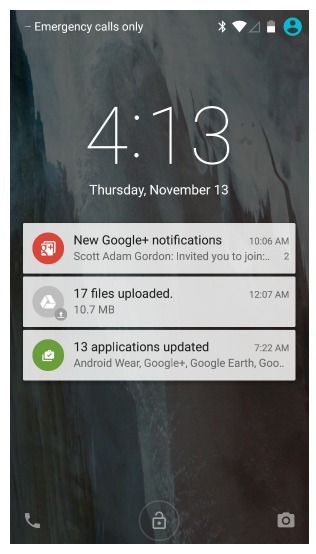 Android Lollipop lockscreen really look amazing. It also provides homescreen notification when the screen is locked. Not only that you can open the notification by clicking on it or can swipe left to close it. You need to install 2 simple apps to get all these features on your old android phone.
Android Lollipop lockscreen really look amazing. It also provides homescreen notification when the screen is locked. Not only that you can open the notification by clicking on it or can swipe left to close it. You need to install 2 simple apps to get all these features on your old android phone.
Visit Google Play Store to download an app named Floatify. This app will give you a similar lockscreen like Android Lollipop. After installing it you need to install another app named NiLs Lock screen Notifications from Google Play Store to activate lockscreen notification on your old android phone.
How To Get Lollipop’s New Messaging App
The all new messaging app on Android Lollipop not only looks nice but also it adds few cool features. One of them is block SMS. You can download the app from Google App Store. Click Here to install the messenger app directly to your phone.
How To Get Android Lollipop Keyboard
The keyboard of Android Lollipop comes with a simple layout. The keyboard looks fresh with android material design. Click Here to install the app directly from Google Play Store.
Android Lollipop Wallpapers
This is one of the key thing you need to turn your old android phone into Android Lollipop. You can download the android Lollipop wallpapers from here.
If you want you can also download Android 5.0 Lollipop camera on your old android mobile. But the app is compatible only with Android Kitkat 4.4. Here is the Google Play Store link.
After installing the apps, surely your old android will be turn into a new Android Lollipop device. All the apps, we mentioned above also work with also a low end android smartphones like Sony Xperia E, Samsung Galaxy Y and many more.