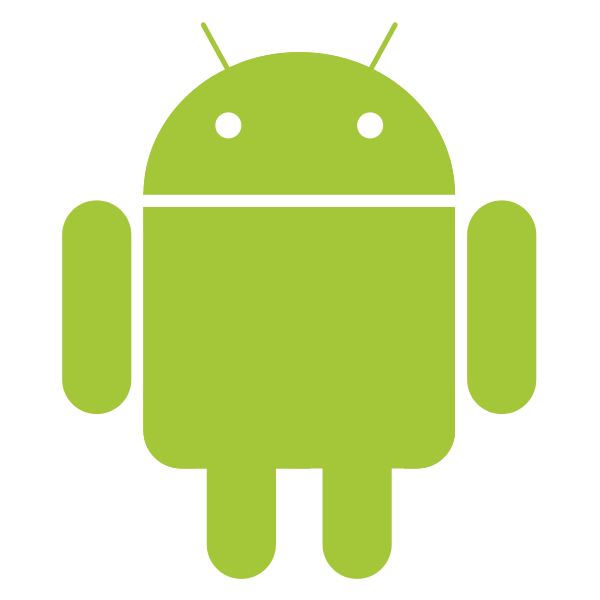
Now I’m going to talk about the applications which are used for the purpose of storing data or simply backup them, online. We have third party apps as well parental apps (by Google), we discuss both and these are termed as productive apps, also includes personal assistant apps mainly.
Dropbox
In the Internet age, when most of our daily activities are run and processed through cloud, it is necessary to have an agent who can store them on cloud for us. Cloud here is the place where your complete data is stored and can be accessed from anywhere, through this agent. Dropbox is that one agent or App which is growing high since the entry into market, Dropbox stores your data in their servers and you can access them for free. Being a third party application, all it takes to get going is to install Dropbox and sign up. You can have secured account (protected by many layers and also verification) and the data is stored on their servers using the Amazon’s Simple storing service, which makes it more secure than any other standards.

clutter free interface will prompt fair navigation throughout the app. Dropbox will let you store 2Gb data in the free version and can avail more free version on referrals and Pro version.
Google Drive
Well, Google thinks it should do everything or else someone else will do! True, but we need it to be competitive enough to use it. We think Drive does it as it is integrated with your Gmail account and files can be saved from the emails which come as attachments, handy that. Same cloud technology, use it anywhere with the account and upload whatever you want. In addition, you can easily share it with your contacts and let them to make changes if the privacy status is set open.
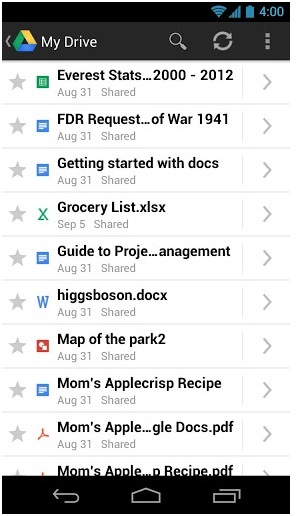
Box
No, it has nothing to do with the Dropbox you saw above. Box is another app that stores your data on cloud, and what’s special in it? Nothing more than the size it offers. Yes, it offers 50GB storage but restricted to only promos and if you could sign up within the date mentioned, you could get a huge hassle free data storage (check for promos on their site). If not promos, you can still proceed with the basic 5GB storage which is double than Dropbox offer.
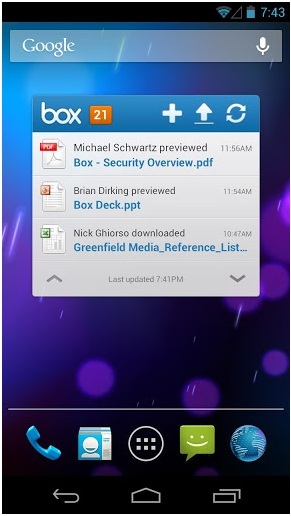
If you have something interesting and efficient than the discussed, please drop in your comments and share your views.